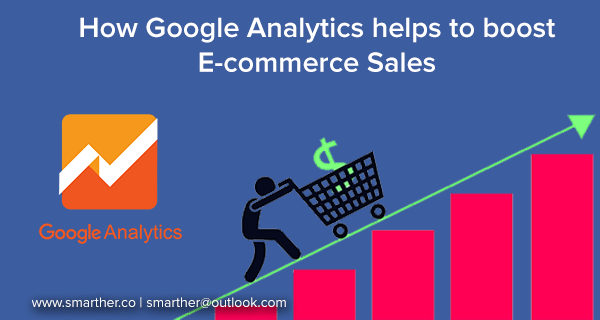Nowadays, users expect sites to load fastly. If they don’t, users find a competitor’s fast site. Optimizing website speed is more important to manage your website. Site speed will affect the amount of traffic you are getting on your site, while design and content are important factors to a website.
It also enhances the user experience, improves conversion rate, helps your website to rank higher on search engines, lowers bounce rates, and more.
In this blog, we will see the tips to speed up your WordPress blog which can reduce the loading time of your website pages and improve the user experience of your visitors.

Use a caching plugin
It is the best way to improve your site’s performance by installing a caching plugin. By creating a static version of your pages and storing them in memory, caching plugins work.
So that the upcoming request can be served faster. This can lead to intensive improvements in page load times for sites with high-level traffic. There are various caching plugins available for WordPress, so choose the one which suits your needs.
Optimize your images
Resizing and compressing the images is important before uploading them to your site. So that, it doesn’t slow the speed of your pages. It not only improves your site’s speed, but it also helps to reduce your bandwidth usage. Optimize your images in more ways.
The first step is to use a plugin like WPSmush to compress your images, then you can use a tool like ImageOptim for resizing your images, and finally, to serve your images, you can use CDN like Cloudinary. You can ensure that your images are optimized and your site’s speed is good, by following these steps.
Minimize HTTP requests
Easy to use and customize is one of the benefits of WordPress. WordPress can tend to be slow is the drawback. This is because of the more number of HTTP requests made by WordPress.
Their browser has to send a request to the server for each element on the page, every time a visitor loads a WordPress page. This can add up to more requests. This can slow down your website. Optimizing your WordPress installation by eliminating unnecessary plugins and themes, and by using caching plugins, helps to minimize your HTTP requests.
In memory, Caching plugins store copies of your pages and posts, so that retrieve them quickly when needed. This can reduce the number of HTTP requests significantly when loading a page, which results in a faster user experience.
Use a content delivery network (CDN)
Using the Content Delivery Network(CDN) is one of the best things you can do. A CDN is a distributed server system and based on the geographic location it delivers content to users. It means, they can download content from a nearby CDN server, instead of getting it from your server. So, it improves the loading time dramatically.
By distributing the traffic across multiple servers, CDN helps to protect your website from attacks. So, CDN is the best way to enhance the security of your WordPress site, and its performance.
Select the best hosting company
Keep some important factors in mind, when selecting a hosting company for your WordPress site. First, you want to make sure that the hosting company provides reliable and fast service.
Second, to help your site, you want to make sure that the company provides a variety of tools and features. And lastly, you want to make sure that the company is easy to work with and has a good reputation.
You can choose the hosting company that helps your WordPress site and will meet your needs, by keeping these factors in mind.
Related: Top 5 Best WordPress Hosting Providers for Your Blog in 2023
Avoid bulged themes and plugins
It is easy to get carried away with themes and plugins. While these features can add more functionality to your site, they make it difficult to manage and can slow it down. It is important to choose the light weight and well-coded plugins and themes. Avoid bloated themes and plugins that are with unnecessary features.
And focus on speed and simplicity. You will ensure that visitors have a positive experience and are likely to come back, by keeping your site fast and lean.
Keep your WordPress site up to date
WordPress is regularly updated with new features and security patches are one of the important benefits of WordPress. When many users fail to keep their sites up to date, it can lead to security and speed issues.
You can benefit from the latest features and get a faster and more secure experience, by keeping your WordPress site up to date. Additionally, you can avoid compatibility problems with plugins and themes, by updating WordPress. As a result, it is important to check for updates regularly and install the latest version of WordPress on your site.
Use CloudFare like tool to speed up your website
CloudFare is a WordPress plugin it helps to optimize your site for performance. Caching static content and using a CDN to deliver content more fastly, it can speed up your site. Additionally, It helps to reduce the size of Javascript, HTML, and CSS files. As a result, your site will load more quicker and users get a better experience.
Implement AMP for your mobile pages
It is important to make sure that your website is optimized for mobile users, as more people access the internet from mobile devices. Implementing AMP, Accelerated Mobile Pages is the best way.
AMP is a technology it allows web pages to load quickly on mobile devices. AMP pages are not only fast, but they are also lightweight. It means, they use fewer data than traditional web pages. It is best for users who are on the go and may not have access to a Wi-fi connection. Implement AMP using various tools, including WordPress plugins.
Speed is important for mobile users. So, you can ensure that your website loads faster and more efficiently on all devices, by implementing AMP.
Use Google PageSpeed Insights to measure your site’s speed and identify areas that need improvement
Google PageSpeed Insights is a free tool that measures the speed of a website and gives recommendations for improvements. Enter the URL of the site you want to test and click “analyze”, to use the tool.
The tool will provide a detailed report that contains the site’s speed and the areas for improvement. More plugins can be used to improve the speed, like W3 Total Cache and Autoptimize. You can ensure that the site loads faster and more smoothly for visitors, by following the recommendations from Google PageSpeed Insights.
Conclusion
If you want to keep your visitors happy and engaged, and want to stay ahead of your competitors, make sure your WordPress site loads quickly. You can make your website fast and improve the user experience, by following the above tips.